This section enables users to export their momentum trading strategies as a json file. Please note that exporting your strategies here will not remove your existing strategies.
Idatco assumes no responsibility for users exporting or sharing their trading strategies.
- Login to your Idatco account.
- Navigate to your Momentum Trades > Import/Export Strategies.
- In the Download section click the Download button to download the json file.
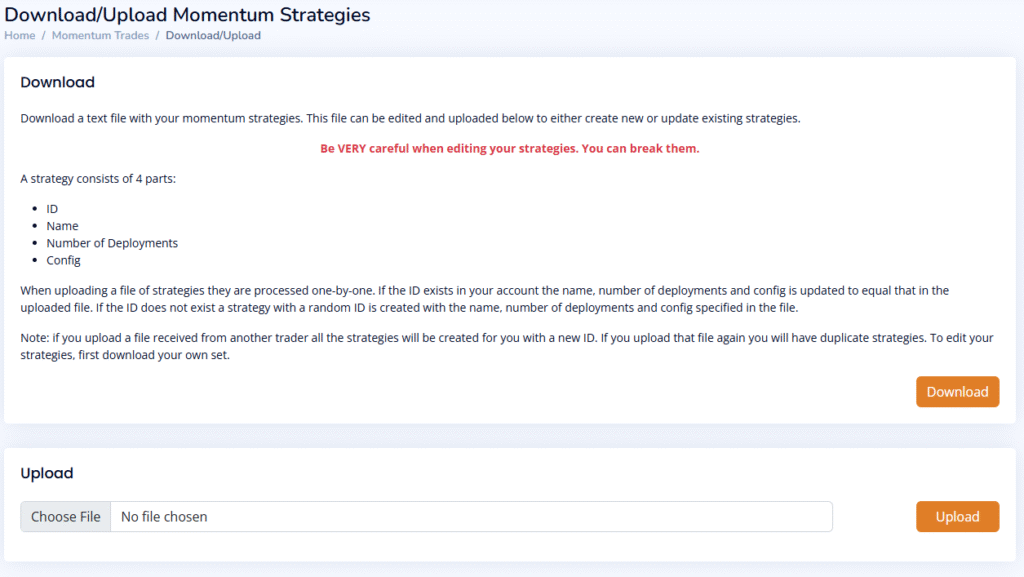
Important:
Users can export their strategies to review, edit, or share them with others. Once the json files are edited, users can upload them back to the platform.
To exclusively use the edited trading strategies from the json file, users must first remove all existing trading strategies by navigating to Momentum Trades > Manage Strategies. Click on the 3 dots next to Number Deployed and click on the link Delete all Strategies. Be very careful when deleting your strategies.
