This section allows users to import arbitrage trading strategies from other users using a CSV file, or to edit and re-upload their own strategies.
Idatco assumes no responsibility for users importing third-party trading strategies. Users are responsible for ensuring they are comfortable with these strategies and fully understand their functionality.
- Login to your Idatco account.
- Navigate to your Arbitrage Trades > Import/Export Strategies.
- In the Upload section, select the CSV file you want to upload and click the Upload button to submit it.
Once uploaded, the strategies will be activated and trading will begin immediately.
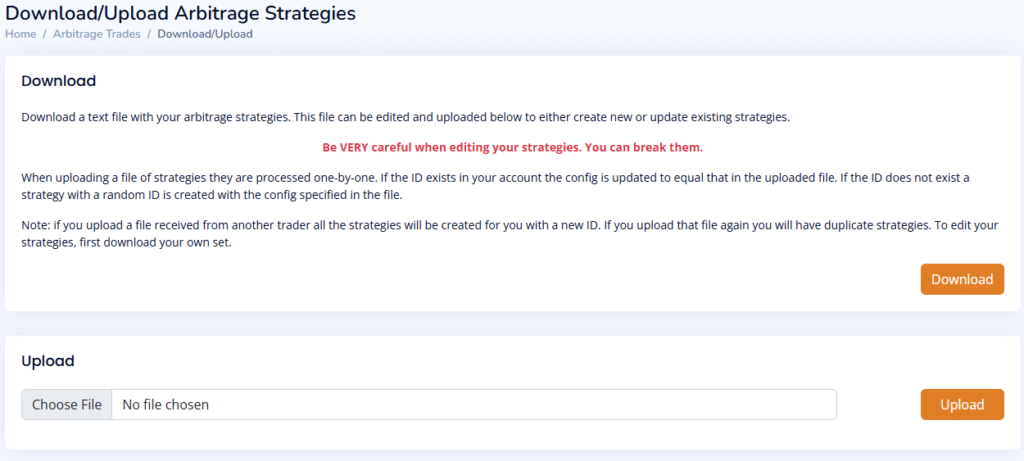
⚠️ Important:
Be very careful when editing strategy files — incorrect edits can cause your strategies to break.
How Uploading Works
When you upload a strategy file, each strategy is processed individually:
- If the ID already exists in your account, the config is updated to match the uploaded file.
- If the ID does not exist, a new strategy is created with a random ID and the config specified in the file.
Notes
- If you upload a file received from another trader, all strategies will be created as new ones with new IDs.
- Uploading that same file again will result in duplicate strategies.
- To safely edit your strategies, always download your own set first, make the changes, and then re-upload.
