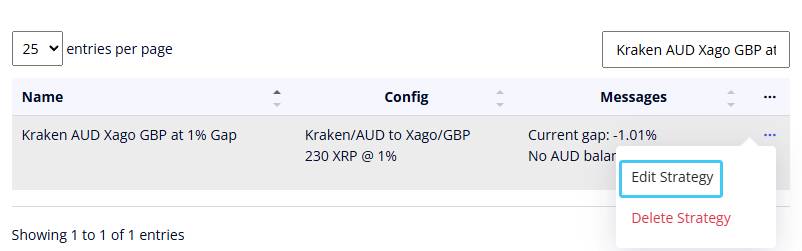This section enables users to configure all their arbitrage trading strategies by selecting the exchanges and currencies to trade based on specified percentage price gaps.
The arbitrage strategy currently uses XRP for all trades. Idatco plans to support additional currencies in future updates.
- Login to your Idatco account.
- Navigate to your Arbitrage Trades > View/Create a Strategy.
- Create your arbitrage strategy by entering a name for it.
- Select the exchange and corresponding fiat or stablecoin currency to use to buy XRP.
- Select the exchange and corresponding fiat or stablecoin currency to end with, once the XRP has been sold.
- Enter the percentage gap required for the trade to execute.
- Enter the amount of XRP you want to use to buy and sell.
- Choose True from the dropdown menu to activate the trade.
- Click the Create button to save your strategy.
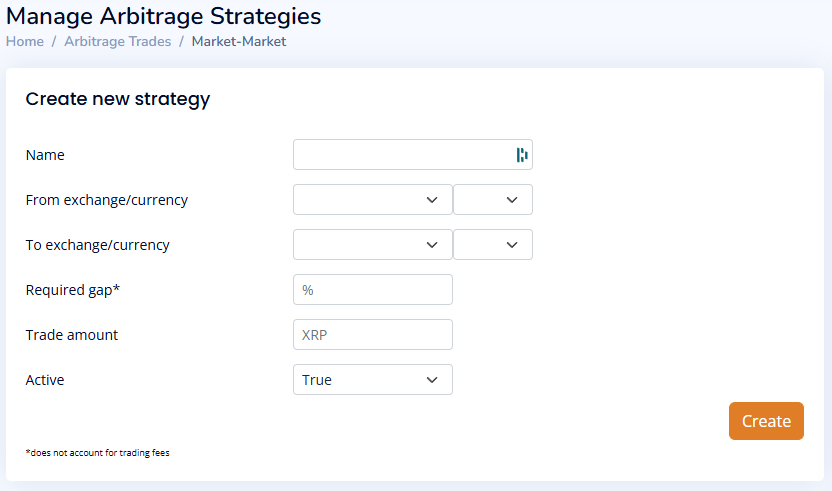
A list of your current arbitrage strategies will be displayed below this section.
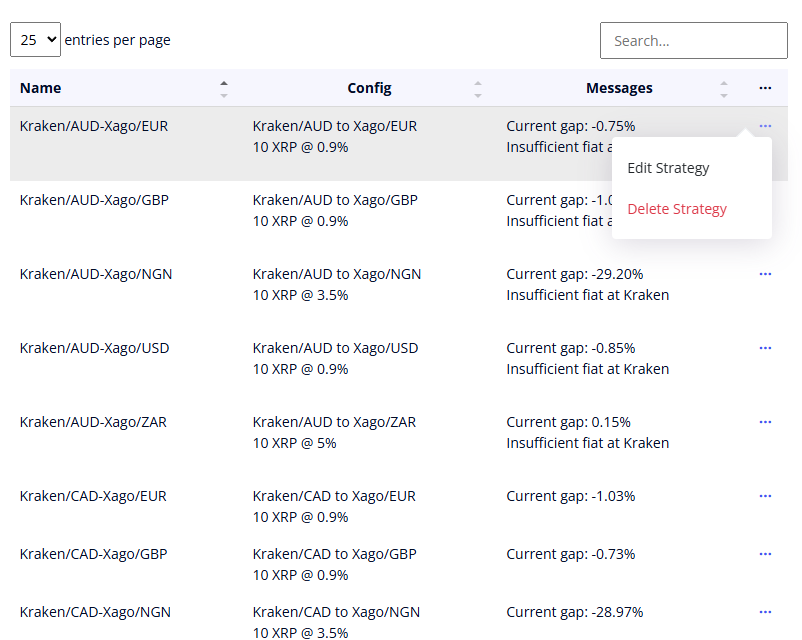
Important Notes:
XRP as the core asset in Idatco Arbitrage
Idatco currently supports XRP exclusively as the cryptocurrency for arbitrage trading — no other cryptos like Bitcoin (BTC) or Ethereum (ETH) are available at this time.
- All arbitrage trades are executed using XRP as the bridged/transfer asset.
- This means you buy XRP on one exchange (using the starting fiat/stablecoin) and sell XRP on the other exchange (for the ending fiat/stablecoin), profiting from the price gap.
That’s why you enter an amount in XRP (not fiat) when setting up the strategy — this specifies the quantity of XRP to trade per opportunity.
Example: In a typical setup:
- The profit comes from the XRP percentage gap between the two exchanges.
- The strategy buys 230 XRP with AUD on Kraken (where XRP is cheaper relative to the gap).
- It then sells that 230 XRP on Xago for GBP (where XRP fetches a higher equivalent value).
Idatco and Exchange Fees – Key Details
Idatco charges a flat 0.25% transaction fee on each executed arbitrage trade (this is automatically deducted from your balance once accumulated fees reach a minimum threshold, e.g., 5 XRP, $5, or equivalent in the trade currency).
The percentage gap you set in your strategy (e.g., 1%) refers to the raw price difference between the two exchanges before any fees are applied.
Idatco’s 0.25% fee — plus the trading fees from both connected exchanges — are not included in or subtracted from this displayed gap.
Realistic Profit Calculation Example:
If you set a 1% gap threshold:
- The platform triggers a trade only when the observed price difference reaches at least 1%.
- Your actual net profit will be approximately:
1% (gap) – 0.25% (Idatco fee) – Exchange 1 fee – Exchange 2 fee
For instance:
- Gap = 1%
- Idatco fee = 0.25%
- Typical exchange fees (e.g., Kraken taker ~0.40%, Xago ~0.25%) might total ~0.65% round-trip
- Net profit ≈ 1% – 0.25% – 0.65% = 0.10% (or potentially negative if fees are higher — always check current exchange fee tiers in Idatco’s docs or on the various exchange FAQs).
Information about Arbitrage Strategies
Each strategy row shows these key details:
- Name — The custom name you assigned (e.g., “Kraken AUD Xago GBP at 1% Gap”).
- Config — Displays the assets/currencies involved (e.g., AUD and GBP), the two exchanges you’re arbitraging between (e.g., Kraken and Xago), and the target arbitrage percentage gap (the minimum XRP price difference needed to trigger a trade (e.g., 1%).
- Message/Status — Shows current available gaps (e.g., “Current gap: 1.8%”) and whether you have sufficient balance of the required asset(s) to trade (e.g., “– Insufficient fiat” or “No AUD balance at Kraken”).
See example below: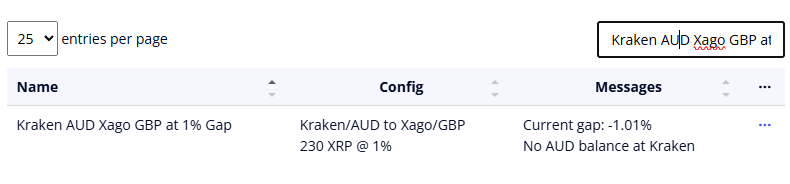
To Edit or Delete a Strategy
Click the three dots at the end of each row to edit or delete a strategy.